- Se instala automáticamente sin permisos
- Se conecta a Internet sin permiso
- Conexión lenta a Internet
- Se cae el sistema
- Ventanas Emergentes molestas
- Computadora Lenta
System DefragmenterDo not be fooled by the helpful name - System Defragmenter is nothing but a harmful application imitating a helpful computer optimization tool which claims to be able to scan the PC and detect and fix system problems. This is simply untrue as System Defragmenter offers no benefits to any PC, and can cause serious, and in some cases even permanent damage to the system. The best thing you can do is to eliminate System Defragmenter off your PC the moment it is discovered. This rubbish application will, as expected, do everything in its power to convince users of its authenticity in an effort to fleece consumers out of their money. System Defragmenter is programmed to start up with the PC every time it boots up. This will ensure that the infected PC will be privy to obnoxious tricks pulled off by System Defragmenter in order to try and panic the PC owner. These include the display of fake alerts reporting on bogus hardware failure. This System Scan will also pretend to scan your PC, and report on many fake errors. Following is a bogus message generated by System Scan which should receive no consideration from the user as it is completely fake. Do not take anything seriously from this fake application, and eradicate System Defragmenter from any infected system in order to limit the damage done to the PC. Do not make the mistake of underestimating the harm this infection can cause to your system. Rather delete System Defragmenter and restore your PC’s health. | ||||||||||
|
Descargar el escaner para
System Defragmenter
infecciones
| ||||||||||
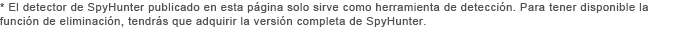
|
Cómo eliminar System Defragmenter
Archivos asociados con la infección (System Defragmenter):
w1
Directory.Eraser.exe
certhelp.dll
adtdll.dll
85543106.exe
~TM2B.tmp
~TM25D.tmp
yotjqf.exe
xyst.exe
xgqqb.exe
wscntfywow.exe
wmupdater.exe
wizu.exe
w32cap.dll
vsbntlo.exe
USRSVPIA32.exe
updates.exe
Ujo.exe
themedlg10.dll
tasksmgr.exe
systemCall.exe
svchost.exe
sshnas21.dll
SROKing2.0.45_1.exe
shell.exe
setupsmall.exe
senscfg32.dll
scanner[1].exe
rpcmgr.dll
rnecaxswom.exe
quupoby.exe
QKNqyUcYtD.exe
provscanxml.exe
pdfupd.exe
PCMAV.exe
packupdate107_2204.exe
openfile.exe
nvsvc32.exe
nidem.exe
msxslt3.exe
MSWDAT1032.DLL
mspnp70cf.exe
mspnp54cf.exe
msnmnns.exe
msacm3232.dll
movie.exe
mini-KMS_Activator_v1.052.exe
mema.exe
m.2D9.tmp.exe
m.2B26D.tmp.exe
m.2A8AE.tmp.exe
m.28F41.tmp.exe
m.26375.tmp.exe
m.24CF.tmp.exe
m.21E6C.tmp.exe
lUOVvR.exe
kpmpxmrdlta.exe
kna.exe
killexe.exe
kbdit32.dll
jutched.exe
jotzjyykz.sys
iologmsg32.dll
imapipage.dll
ieui32.exe
gpkcsp32.dll
go[1].exe
gdiret.exe
forimg.exe
explorer.exe
errorreporting.exe
ebeprikq.exe
dwm.exe
dsquery32.dll
dsdmo32.dll
dpnlobby32.dll
dot3ui32.dll
docprop32.dll
dmvnmaeshdw.exe
dmband32.dll
dinput832.dll
dfrgsnapnt.exe
DeviceCenter32.dll
Datei.exe
d3dx9_3032.dll
d3dim32.dll
ctfmon.exe
csseqchk32.dll
cscshl.dll
compobj32.dll
complmgr.exe
ComboFix.exe
cfdrive32.exe
cetrdetri.exe
certenc32.dll
cacaoweb.exe
BWUnpairElevated32.dll
btsendto_office32.dll
bbaka15.exe
bbaka12.exe
bbaka11.exe
batmeter32.dll
awddi532.dll
avstc.exe
avmeter32.dll
AudioSes32.dll
atl32.dll
ativtmxx32.dll
Ati2evxx32.dll
api-ms-win-core-misc-l1-1-032.dll
api-ms-win-core-memory-l1-1-032.dll
api-ms-win-core-localization-l1-1-032.dll
api-ms-win-core-handle-l1-1-032.dll
AphedsKjsy.exe
AnyUCC.exe
antivirus.exe
andy143.exe
aecvwnndlta.exe
AdobeFlashPlayer10.9.exe
9873c481[1].exe
83519406.exe
7767468.exe
661889983.exe
4685235473.exe
3960799153.exe
332671538.exe
0.7632468005117614.exe
0.6313319657190839.exe
0.30146787084778204.exe
0.2970695557709677.exe
0.2838932302840502.exe
0.17372345120371913.exe
exe.exe
%UserProfile%\Start Menu\Programs\System Defragmenter\System Defragmenter.lnk
%UserProfile%\Start Menu\Programs\System Defragmenter
%UserProfile%\Desktop\System Defragmenter.lnk
%Temp%\maindll.dll
%Temp%\exe.log
%Temp%\exe.exe
%Temp%\[random].exe
Bibliotecas de Vínculos Dinámicos para eliminar (System Defragmenter):
adtdll.dll
w32cap.dll
themedlg10.dll
sshnas21.dll
senscfg32.dll
rpcmgr.dll
msacm3232.dll
kbdit32.dll
iologmsg32.dll
imapipage.dll
gpkcsp32.dll
dsquery32.dll
dsdmo32.dll
dpnlobby32.dll
dot3ui32.dll
docprop32.dll
dmband32.dll
dinput832.dll
DeviceCenter32.dll
d3dx9_3032.dll
d3dim32.dll
csseqchk32.dll
cscshl.dll
compobj32.dll
certenc32.dll
BWUnpairElevated32.dll
btsendto_office32.dll
batmeter32.dll
awddi532.dll
avmeter32.dll
AudioSes32.dll
atl32.dll
ativtmxx32.dll
Ati2evxx32.dll
api-ms-win-core-misc-l1-1-032.dll
api-ms-win-core-memory-l1-1-032.dll
api-ms-win-core-localization-l1-1-032.dll
api-ms-win-core-handle-l1-1-032.dll
%Temp%\maindll.dll
Procesos para eliminar (System Defragmenter):
85543106.exe
yotjqf.exe
xyst.exe
xgqqb.exe
wscntfywow.exe
wmupdater.exe
wizu.exe
vsbntlo.exe
USRSVPIA32.exe
updates.exe
Ujo.exe
tasksmgr.exe
systemCall.exe
svchost.exe
SROKing2.0.45_1.exe
shell.exe
setupsmall.exe
scanner[1].exe
rnecaxswom.exe
quupoby.exe
QKNqyUcYtD.exe
provscanxml.exe
pdfupd.exe
PCMAV.exe
packupdate107_2204.exe
openfile.exe
nvsvc32.exe
nidem.exe
msxslt3.exe
mspnp70cf.exe
mspnp54cf.exe
msnmnns.exe
movie.exe
mini-KMS_Activator_v1.052.exe
mema.exe
m.2D9.tmp.exe
m.2B26D.tmp.exe
m.2A8AE.tmp.exe
m.28F41.tmp.exe
m.26375.tmp.exe
m.24CF.tmp.exe
m.21E6C.tmp.exe
lUOVvR.exe
kpmpxmrdlta.exe
kna.exe
killexe.exe
jutched.exe
ieui32.exe
go[1].exe
gdiret.exe
forimg.exe
explorer.exe
errorreporting.exe
ebeprikq.exe
dwm.exe
dmvnmaeshdw.exe
dfrgsnapnt.exe
Datei.exe
ctfmon.exe
complmgr.exe
ComboFix.exe
cfdrive32.exe
cetrdetri.exe
cacaoweb.exe
bbaka15.exe
bbaka12.exe
bbaka11.exe
avstc.exe
AphedsKjsy.exe
AnyUCC.exe
antivirus.exe
andy143.exe
aecvwnndlta.exe
AdobeFlashPlayer10.9.exe
9873c481[1].exe
83519406.exe
7767468.exe
661889983.exe
4685235473.exe
3960799153.exe
332671538.exe
0.7632468005117614.exe
0.6313319657190839.exe
0.30146787084778204.exe
0.2970695557709677.exe
0.2838932302840502.exe
0.17372345120371913.exe
exe.exe
%Temp%\exe.exe
%Temp%\[random].exe
Eliminar entradas de registro (System Defragmenter):
HKEY_CURRENT_USER\Software\Microsoft\Windows\CurrentVersion\Run "[random]"
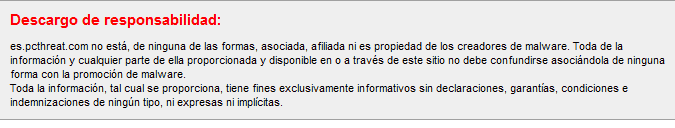
Envíe un comentario — ¡NECESITAMOS SU OPINIÓN!