- Se instala automáticamente sin permisos
- Se conecta a Internet sin permiso
- Conexión lenta a Internet
- Se cae el sistema
- Ventanas Emergentes molestas
- Computadora Lenta
Personal Security SentinelPersonal Security Sentinel no es lo que su nombre indica y no ayudará en nada a tu PC. Da igual cómo Personal Security Sentinel te intente convencer, ten siempre en cuenta que Personal Security Sentinel es muy pernicioso, una fraudulenta aplicación antispyware desarrollada por estafadores para robarte el dinero e infectarte el PC. Personal Security Sentinel dará lugar a que aparezcan lo que en realidad son sólo simulaciones de análisis del equipo y ten cuidado, porque parecen absolutamente reales. Después verás el resultado del análisis, por supuesto ficticio, que será una lista con todo tipo de amenazas que supuestamente acechan desde tu PC. Es importante que tengas siempre en mente que todo es mentira y no se puede confiar ni tomar en serio. Lo que sí te tienes que tomar en serio es el hecho de que tu PC está infectado con Personal Security Sentinel. Tienes dos opciones para eliminar Personal Security Sentinel: el método de eliminación manual y el automático. Por tanto, el mejor método para erradicar Personal Security Sentinel del PC es con la ayuda de una herramienta de software que sea fiable. Es mejor pagar una tasa por un producto de software y tener seguridad que comprar una versión completa que no existe y después tener que pagar para que te arreglen el equipo informático al completo.
Descargar el escaner para Personal Security Sentinel infecciones
Cómo recuperar la conexión a internet:El falso programa anti-spyware te bloquea la conexión a internet para impedir que puedas deshacerte de esta aplicación malintencionada. Sigue estas instrucciones para habilitar tu conexión a internet:
| ||||||||
|
Descargar el escaner para
Personal Security Sentinel
infecciones
| ||||||||
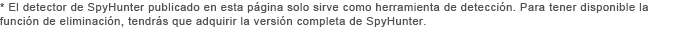
|
Cómo eliminar Personal Security Sentinel
Archivos asociados con la infección (Personal Security Sentinel):
PersonalSS.exe
%UserProfile%\Start Menu\Programs\Personal Security Sentinel.lnk
%UserProfile%\Start Menu\Personal Security Sentinel.lnk
%UserProfile%\Desktop\PersonalSS.exe.txt
%UserProfile%\Desktop\Personal Security Sentinel.lnk
%UserProfile%\Application Data\Personal Security Sentinel\cookies.sqlite
%UserProfile%\Application Data\Personal Security Sentinel\
%UserProfile%\Application Data\Microsoft\Internet Explorer\Quick Launch\Personal Security Sentinel.lnk
c:\Documents and Settings\All Users\Application Data\PSZJLXVS\PSLFNABES.cfg
c:\Documents and Settings\All Users\Application Data\PSZJLXVS\
c:\Documents and Settings\All Users\Application Data\095a\Quarantine Items\
c:\Documents and Settings\All Users\Application Data\095a\PSSSys\
c:\Documents and Settings\All Users\Application Data\095a\unins000.dat
c:\Documents and Settings\All Users\Application Data\095a\sqlite3.dll
c:\Documents and Settings\All Users\Application Data\095a\PSS.ico
c:\Documents and Settings\All Users\Application Data\095a\PersonalSS.exe
c:\Documents and Settings\All Users\Application Data\095a\mozcrt19.dll
c:\Documents and Settings\All Users\Application Data\095a\80e9877130a15854a99bf6dd8d368239.ocx
c:\Documents and Settings\All Users\Application Data\095a\713.mof
c:\Documents and Settings\All Users\Application Data\095a\
Bibliotecas de Vínculos Dinámicos para eliminar (Personal Security Sentinel):
sqlite3.dll
Procesos para eliminar (Personal Security Sentinel):
Eliminar entradas de registro (Personal Security Sentinel):
HKEY_CLASSES_ROOT\PersonalSS.DocHostUIHandler
HKEY_CURRENT_USER\Software\Microsoft\Windows\CurrentVersion\Internet Settings "ProxyServer" = "http=127.0.0.1:25553"
HKEY_CURRENT_USER\Software\Microsoft\Windows\CurrentVersion\Run "Personal Security Sentinel"
HKEY_LOCAL_MACHINE\SOFTWARE\Microsoft\Windows NT\CurrentVersion\Image File Execution Options "Debugger" = "svchost.exe"
HKEY_LOCAL_MACHINE\SOFTWARE\Microsoft\Windows NT\CurrentVersion\Image File Execution Options\AdwarePrj.exe "Debugger" = "svchost.exe"
HKEY_LOCAL_MACHINE\SOFTWARE\Microsoft\Windows NT\CurrentVersion\Image File Execution Options\agent.exe "Debugger" = "svchost.exe"
HKEY_LOCAL_MACHINE\SOFTWARE\Microsoft\Windows NT\CurrentVersion\Image File Execution Options\AlphaAV "Debugger" = "svchost.exe"
HKEY_LOCAL_MACHINE\SOFTWARE\Microsoft\Windows NT\CurrentVersion\Image File Execution Options\AlphaAV.exe "Debugger" = "svchost.exe"
HKEY_LOCAL_MACHINE\SOFTWARE\Microsoft\Windows NT\CurrentVersion\Image File Execution Options\Anti-Virus Professional.exe "Debugger" = "svchost.exe"
HKEY_LOCAL_MACHINE\SOFTWARE\Microsoft\Windows NT\CurrentVersion\Image File Execution Options\AntispywarXP2009.exe "Debugger" = "svchost.exe"
HKEY_LOCAL_MACHINE\SOFTWARE\Microsoft\Windows NT\CurrentVersion\Image File Execution Options\AntivirusPlus "Debugger" = "svchost.exe"
HKEY_LOCAL_MACHINE\SOFTWARE\Microsoft\Windows NT\CurrentVersion\Image File Execution Options\AntivirusPlus.exe "Debugger" = "svchost.exe"
HKEY_LOCAL_MACHINE\SOFTWARE\Microsoft\Windows NT\CurrentVersion\Image File Execution Options\AntivirusPro_2010.exe "Debugger" = "svchost.exe"
HKEY_LOCAL_MACHINE\SOFTWARE\Microsoft\Windows NT\CurrentVersion\Image File Execution Options\AntivirusXP "Debugger" = "svchost.exe"
HKEY_LOCAL_MACHINE\SOFTWARE\Microsoft\Windows NT\CurrentVersion\Image File Execution Options\AntivirusXP.exe "Debugger" = "svchost.exe"
HKEY_LOCAL_MACHINE\SOFTWARE\Microsoft\Windows NT\CurrentVersion\Image File Execution Options\antivirusxppro2009.exe "Debugger" = "svchost.exe"
HKEY_LOCAL_MACHINE\SOFTWARE\Microsoft\Windows NT\CurrentVersion\Image File Execution Options\AntiVirus_Pro.exe "Debugger" = "svchost.exe"
HKEY_LOCAL_MACHINE\SOFTWARE\Microsoft\Windows NT\CurrentVersion\Image File Execution Options\av360.exe "Debugger" = "svchost.exe"
HKEY_LOCAL_MACHINE\SOFTWARE\Microsoft\Windows NT\CurrentVersion\Image File Execution Options\AVCare.exe "Debugger" = "svchost.exe"
HKEY_LOCAL_MACHINE\SOFTWARE\Microsoft\Windows NT\CurrentVersion\Image File Execution Options\brastk.exe "Debugger" = "svchost.exe"
HKEY_LOCAL_MACHINE\SOFTWARE\Microsoft\Windows NT\CurrentVersion\Image File Execution Options\Cl.exe "Debugger" = "svchost.exe"
HKEY_LOCAL_MACHINE\SOFTWARE\Microsoft\Windows NT\CurrentVersion\Image File Execution Options\csc.exe "Debugger" = "svchost.exe"
HKEY_LOCAL_MACHINE\SOFTWARE\Microsoft\Windows NT\CurrentVersion\Image File Execution Options\dop.exe "Debugger" = "svchost.exe"
HKEY_LOCAL_MACHINE\SOFTWARE\Microsoft\Windows NT\CurrentVersion\Image File Execution Options\frmwrk32.exe "Debugger" = "svchost.exe"
HKEY_LOCAL_MACHINE\SOFTWARE\Microsoft\Windows NT\CurrentVersion\Image File Execution Options\gav.exe "Debugger" = "svchost.exe"
HKEY_LOCAL_MACHINE\SOFTWARE\Microsoft\Windows NT\CurrentVersion\Image File Execution Options\gbn976rl.exe "Debugger" = "svchost.exe"
HKEY_LOCAL_MACHINE\SOFTWARE\Microsoft\Windows NT\CurrentVersion\Image File Execution Options\homeav2010.exe "Debugger" = "svchost.exe"
HKEY_LOCAL_MACHINE\SOFTWARE\Microsoft\Windows NT\CurrentVersion\Image File Execution Options\init32.exe "Debugger" = "svchost.exe"
HKEY_LOCAL_MACHINE\SOFTWARE\Microsoft\Windows NT\CurrentVersion\Image File Execution Options\MalwareRemoval.exe "Debugger" = "svchost.exe"
HKEY_LOCAL_MACHINE\SOFTWARE\Microsoft\Windows NT\CurrentVersion\Image File Execution Options\ozn695m5.exe "Debugger" = "svchost.exe"
HKEY_LOCAL_MACHINE\SOFTWARE\Microsoft\Windows NT\CurrentVersion\Image File Execution Options\pav.exe "Debugger" = "svchost.exe"
HKEY_LOCAL_MACHINE\SOFTWARE\Microsoft\Windows NT\CurrentVersion\Image File Execution Options\pc.exe "Debugger" = "svchost.exe"
HKEY_LOCAL_MACHINE\SOFTWARE\Microsoft\Windows NT\CurrentVersion\Image File Execution Options\pctsAuxs.exe "Debugger" = "svchost.exe"
HKEY_LOCAL_MACHINE\SOFTWARE\Microsoft\Windows NT\CurrentVersion\Image File Execution Options\pctsGui.exe "Debugger" = "svchost.exe"
HKEY_LOCAL_MACHINE\SOFTWARE\Microsoft\Windows NT\CurrentVersion\Image File Execution Options\pctsSvc.exe "Debugger" = "svchost.exe"
HKEY_LOCAL_MACHINE\SOFTWARE\Microsoft\Windows NT\CurrentVersion\Image File Execution Options\pctsTray.exe "Debugger" = "svchost.exe"
HKEY_LOCAL_MACHINE\SOFTWARE\Microsoft\Windows NT\CurrentVersion\Image File Execution Options\PC_Antispyware2010.exe "Debugger" = "svchost.exe"
HKEY_LOCAL_MACHINE\SOFTWARE\Microsoft\Windows NT\CurrentVersion\Image File Execution Options\pdfndr.exe "Debugger" = "svchost.exe"
HKEY_LOCAL_MACHINE\SOFTWARE\Microsoft\Windows NT\CurrentVersion\Image File Execution Options\PerAvir.exe "Debugger" = "svchost.exe"
HKEY_LOCAL_MACHINE\SOFTWARE\Microsoft\Windows NT\CurrentVersion\Image File Execution Options\personalguard "Debugger" = "svchost.exe"
HKEY_LOCAL_MACHINE\SOFTWARE\Microsoft\Windows NT\CurrentVersion\Image File Execution Options\personalguard.exe "Debugger" = "svchost.exe"
HKEY_LOCAL_MACHINE\SOFTWARE\Microsoft\Windows NT\CurrentVersion\Image File Execution Options\protector.exe "Debugger" = "svchost.exe"
HKEY_LOCAL_MACHINE\SOFTWARE\Microsoft\Windows NT\CurrentVersion\Image File Execution Options\qh.exe "Debugger" = "svchost.exe"
HKEY_LOCAL_MACHINE\SOFTWARE\Microsoft\Windows NT\CurrentVersion\Image File Execution Options\Quick Heal.exe "Debugger" = "svchost.exe"
HKEY_LOCAL_MACHINE\SOFTWARE\Microsoft\Windows NT\CurrentVersion\Image File Execution Options\QuickHealCleaner.exe "Debugger" = "svchost.exe"
HKEY_LOCAL_MACHINE\SOFTWARE\Microsoft\Windows NT\CurrentVersion\Image File Execution Options\rwg "Debugger" = "svchost.exe"
HKEY_LOCAL_MACHINE\SOFTWARE\Microsoft\Windows NT\CurrentVersion\Image File Execution Options\rwg.exe "Debugger" = "svchost.exe"
HKEY_LOCAL_MACHINE\SOFTWARE\Microsoft\Windows NT\CurrentVersion\Image File Execution Options\SafetyKeeper.exe "Debugger" = "svchost.exe"
HKEY_LOCAL_MACHINE\SOFTWARE\Microsoft\Windows NT\CurrentVersion\Image File Execution Options\Save.exe "Debugger" = "svchost.exe"
HKEY_LOCAL_MACHINE\SOFTWARE\Microsoft\Windows NT\CurrentVersion\Image File Execution Options\SaveArmor.exe "Debugger" = "svchost.exe"
HKEY_LOCAL_MACHINE\SOFTWARE\Microsoft\Windows NT\CurrentVersion\Image File Execution Options\SaveDefense.exe "Debugger" = "svchost.exe"
HKEY_LOCAL_MACHINE\SOFTWARE\Microsoft\Windows NT\CurrentVersion\Image File Execution Options\SaveKeep.exe "Debugger" = "svchost.exe"
HKEY_LOCAL_MACHINE\SOFTWARE\Microsoft\Windows NT\CurrentVersion\Image File Execution Options\Secure Veteran.exe "Debugger" = "svchost.exe"
HKEY_LOCAL_MACHINE\SOFTWARE\Microsoft\Windows NT\CurrentVersion\Image File Execution Options\secureveteran.exe "Debugger" = "svchost.exe"
HKEY_LOCAL_MACHINE\SOFTWARE\Microsoft\Windows NT\CurrentVersion\Image File Execution Options\Security Center.exe "Debugger" = "svchost.exe"
HKEY_LOCAL_MACHINE\SOFTWARE\Microsoft\Windows NT\CurrentVersion\Image File Execution Options\SecurityFighter.exe "Debugger" = "svchost.exe"
HKEY_LOCAL_MACHINE\SOFTWARE\Microsoft\Windows NT\CurrentVersion\Image File Execution Options\securitysoldier.exe "Debugger" = "svchost.exe"
HKEY_LOCAL_MACHINE\SOFTWARE\Microsoft\Windows NT\CurrentVersion\Image File Execution Options\smart.exe "Debugger" = "svchost.exe"
HKEY_LOCAL_MACHINE\SOFTWARE\Microsoft\Windows NT\CurrentVersion\Image File Execution Options\smartprotector.exe "Debugger" = "svchost.exe"
HKEY_LOCAL_MACHINE\SOFTWARE\Microsoft\Windows NT\CurrentVersion\Image File Execution Options\smrtdefp.exe "Debugger" = "svchost.exe"
HKEY_LOCAL_MACHINE\SOFTWARE\Microsoft\Windows NT\CurrentVersion\Image File Execution Options\SoftSafeness.exe "Debugger" = "svchost.exe"
HKEY_LOCAL_MACHINE\SOFTWARE\Microsoft\Windows NT\CurrentVersion\Image File Execution Options\spywarexpguard.exe "Debugger" = "svchost.exe"
HKEY_LOCAL_MACHINE\SOFTWARE\Microsoft\Windows NT\CurrentVersion\Image File Execution Options\tapinstall.exe "Debugger" = "svchost.exe"
HKEY_LOCAL_MACHINE\SOFTWARE\Microsoft\Windows NT\CurrentVersion\Image File Execution Options\TrustWarrior.exe "Debugger" = "svchost.exe"
HKEY_LOCAL_MACHINE\SOFTWARE\Microsoft\Windows NT\CurrentVersion\Image File Execution Options\tsc.exe "Debugger" = "svchost.exe"
HKEY_LOCAL_MACHINE\SOFTWARE\Microsoft\Windows NT\CurrentVersion\Image File Execution Options\W3asbas.exe "Debugger" = "svchost.exe"
HKEY_LOCAL_MACHINE\SOFTWARE\Microsoft\Windows NT\CurrentVersion\Image File Execution Options\winav.exe "Debugger" = "svchost.exe"
HKEY_LOCAL_MACHINE\SOFTWARE\Microsoft\Windows NT\CurrentVersion\Image File Execution Options\windll32.exe "Debugger" = "svchost.exe"
HKEY_LOCAL_MACHINE\SOFTWARE\Microsoft\Windows NT\CurrentVersion\Image File Execution Options\windows Police Pro.exe "Debugger" = "svchost.exe"
HKEY_LOCAL_MACHINE\SOFTWARE\Microsoft\Windows NT\CurrentVersion\Image File Execution Options\xpdeluxe.exe "Debugger" = "svchost.exe"
HKEY_LOCAL_MACHINE\SOFTWARE\Microsoft\Windows NT\CurrentVersion\Image File Execution Options\xp_antispyware.exe "Debugger" = "svchost.exe"
HKEY_LOCAL_MACHINE\SOFTWARE\Microsoft\Windows NT\CurrentVersion\Image File Execution Options\~1.exe "Debugger" = "svchost.exe"
HKEY_LOCAL_MACHINE\SOFTWARE\Microsoft\Windows NT\CurrentVersion\Image File Execution Options\~2.exe "Debugger" = "svchost.exe"
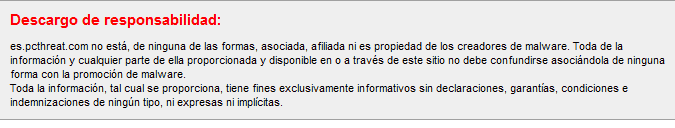
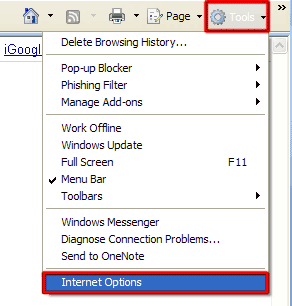
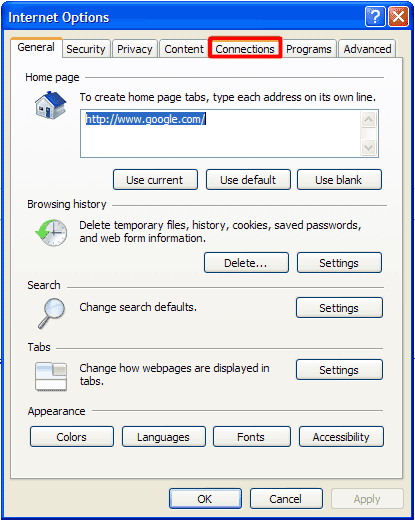
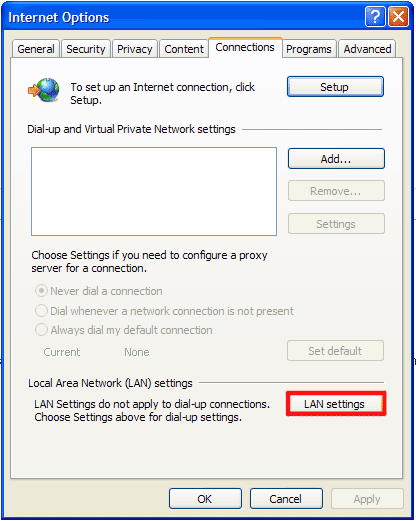
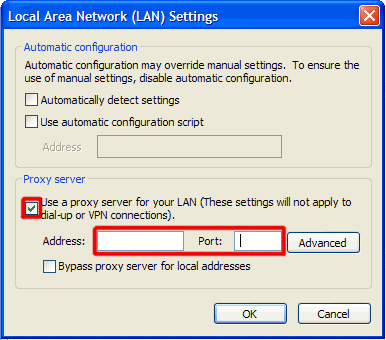
Envíe un comentario — ¡NECESITAMOS SU OPINIÓN!