- Se instala automáticamente sin permisos
- Se conecta a Internet sin permiso
- Muestra avisos publicitarios
- Conexión lenta a Internet
- Se cae el sistema
- Ventanas Emergentes molestas
- Computadora Lenta
Home Security SolutionsNunca se sabe cuándo se te puede presentar algo de la calaña de Home Security Solutions. Tal vez parezca un programa legítimo para el ordenador, cuando en realidad es una aplicación antispyware peligrosa y fraudulenta que no puede traer nada bueno. Home Security Solutions promete encargarse de tu ordenador y velar por su seguridad, pero es un programa que no cumple nada de lo que promete. Lo que es peor, este farsante aparece con la intención de robarte el dinero, por lo que es más que obvio que necesitas hacerte cargo del problema urgentemente. A pesar de que Home Security Solutions conoce muchas maneras de llegar hasta tu equipo, la mayoría de las veces emplea un truco por el que la víctima, cuando está navegando tranquilamente por internet, se ve redirigida a la fuerza hacia una página que aloja el archivo de descarga para el farsante. Ocurre cuando los ciberdelincuentes responsables de Home Security Solutions han pirateado una página, una imagen o incluso un enlace, conectándolos con su red de distribución general. En ese momento, el visitante es redirigido y la descarga se dispara automáticamente. A partir de ahí, solo importa encontrar la manera de eliminar Home Security Solutions del ordenador lo antes posible. Se puede eliminar Home Security Solutions de dos maneras: o vas tú mismo/a borrando manualmente todos los archivos vinculados al impostor, o bien te haces con una herramienta contra el malware que erradique Home Security Solutions de forma automática. Siempre y cuando acabes con la infección por completo, ambos métodos son aceptables.
Descargar el escaner para Home Security Solutions infecciones
Cómo recuperar la conexión a internet:El falso programa anti-spyware te bloquea la conexión a internet para impedir que puedas deshacerte de esta aplicación malintencionada. Sigue estas instrucciones para habilitar tu conexión a internet:
| ||||||||
|
Descargar el escaner para
Home Security Solutions
infecciones
| ||||||||
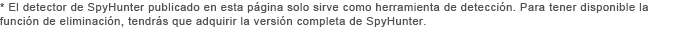
|
Cómo eliminar Home Security Solutions
Archivos asociados con la infección (Home Security Solutions):
%UserProfile%\Start Menu\Home Security Solutions.lnk
%UserProfile%\Recent\tjd.exe
%UserProfile%\Recent\std.exe
%UserProfile%\Recent\snl2w.sys
%UserProfile%\Recent\pal.exe
%UserProfile%\Recent\kernel32.tmp
%UserProfile%\Recent\kernel32.exe
%UserProfile%\Recent\grid.exe
%UserProfile%\Recent\FW.dll
%UserProfile%\Recent\eb.dll
%UserProfile%\Recent\ddv.sys
%UserProfile%\Recent\CLSV.sys
%UserProfile%\Recent\CLSV.drv
%UserProfile%\Recent\ANTIGEN.exe
%Desktop%\Home Security Solutions.lnk
%CommonAppData%\HSALJNS\HSGZLIDJFOS.cfg
%CommonAppData%\HSALJNS\
%CommonAppData%\79b35\HSS.ico
%CommonAppData%\79b35\HSa76.exe
%CommonAppData%\79b35\
%AppData%\Microsoft\Internet Explorer\Quick Launch\Home Security Solutions.lnk
%AppData%\Home Security Solutions\ScanDisk_.exe
%AppData%\Home Security Solutions\Instructions.ini
%AppData%\Home Security Solutions\cookies.sqlite
%AppData%\Home Security Solutions\
Bibliotecas de Vínculos Dinámicos para eliminar (Home Security Solutions):
%UserProfile%\Recent\eb.dll
Procesos para eliminar (Home Security Solutions):
%UserProfile%\Recent\std.exe
%UserProfile%\Recent\pal.exe
%UserProfile%\Recent\kernel32.exe
%UserProfile%\Recent\grid.exe
%UserProfile%\Recent\ANTIGEN.exe
%CommonAppData%\79b35\HSa76.exe
%AppData%\Home Security Solutions\ScanDisk_.exe
Eliminar entradas de registro (Home Security Solutions):
HKEY_CLASSES_ROOT\HSS.DocHostUIHandler
HKEY_CLASSES_ROOT\HSS.DocHostUIHandler\Clsid
HKEY_CLASSES_ROOT\Software\Microsoft\Internet Explorer\SearchScopes "URL" = "http://findgala.com/?&uid=7&q={searchTerms}"
HKEY_CURRENT_USER\Software\Classes\Software\Microsoft\Internet Explorer\SearchScopes "URL" = "http://findgala.com/?&uid=7&q={searchTerms}"
HKEY_CURRENT_USER\Software\Microsoft\Internet Explorer "PRS" = "http://127.0.0.1:27777/?inj=%ORIGINAL%"
HKEY_CURRENT_USER\Software\Microsoft\Internet Explorer\Download "CheckExeSignatures" = "no"
HKEY_CURRENT_USER\Software\Microsoft\Internet Explorer\Download "RunInvalidSignatures" = "1"
HKEY_CURRENT_USER\Software\Microsoft\Windows\CurrentVersion\Policies\Explorer "DisallowRun" = "1"
HKEY_CURRENT_USER\Software\Microsoft\Windows\CurrentVersion\Policies\Explorer\DisallowRun "0" = "msseces.exe"
HKEY_CURRENT_USER\Software\Microsoft\Windows\CurrentVersion\Policies\Explorer\DisallowRun "1" = "MSASCui.exe"
HKEY_CURRENT_USER\Software\Microsoft\Windows\CurrentVersion\Policies\Explorer\DisallowRun "10" = = "avgscanx.exe"
HKEY_CURRENT_USER\Software\Microsoft\Windows\CurrentVersion\Policies\Explorer\DisallowRun "11" = "avgcfgex.exe
HKEY_CURRENT_USER\Software\Microsoft\Windows\CurrentVersion\Policies\Explorer\DisallowRun "12" = "avgemc.exe"
HKEY_CURRENT_USER\Software\Microsoft\Windows\CurrentVersion\Policies\Explorer\DisallowRun "13" = "avgchsvx.exe"
HKEY_CURRENT_USER\Software\Microsoft\Windows\CurrentVersion\Policies\Explorer\DisallowRun "14" = "avgcmgr.exe"
HKEY_CURRENT_USER\Software\Microsoft\Windows\CurrentVersion\Policies\Explorer\DisallowRun "15" = "avgwdsvc.exe"
HKEY_CURRENT_USER\Software\Microsoft\Windows\CurrentVersion\Policies\Explorer\DisallowRun "2"= "ekrn.exe"
HKEY_CURRENT_USER\Software\Microsoft\Windows\CurrentVersion\Policies\Explorer\DisallowRun "3"= "egui.exe"
HKEY_CURRENT_USER\Software\Microsoft\Windows\CurrentVersion\Policies\Explorer\DisallowRun "4"= "avgnt.exe"
HKEY_CURRENT_USER\Software\Microsoft\Windows\CurrentVersion\Policies\Explorer\DisallowRun "5"= "avcenter.exe"
HKEY_CURRENT_USER\Software\Microsoft\Windows\CurrentVersion\Policies\Explorer\DisallowRun "6" = "avscan.exe"
HKEY_CURRENT_USER\Software\Microsoft\Windows\CurrentVersion\Policies\Explorer\DisallowRun "7" = "avgfrw.exe"
HKEY_CURRENT_USER\Software\Microsoft\Windows\CurrentVersion\Policies\Explorer\DisallowRun "8" = "avgui.exe"
HKEY_CURRENT_USER\Software\Microsoft\Windows\CurrentVersion\Policies\Explorer\DisallowRun "9" = "avgtray.exe"
HKEY_CURRENT_USER\Software\Microsoft\Windows\CurrentVersion\Run "Home Security Solutions"
HKEY_LOCAL_MACHINE\SOFTWARE\Microsoft\Windows NT\CurrentVersion\Image File Execution Options\_avp32.exe
HKEY_LOCAL_MACHINE\SOFTWARE\Microsoft\Windows NT\CurrentVersion\Image File Execution Options\_avpcc.exe
HKEY_USERS\.DEFAULT\Software\Microsoft\Internet Explorer\SearchScopes "URL" = "http://findgala.com/?&uid=7&q={searchTerms}"
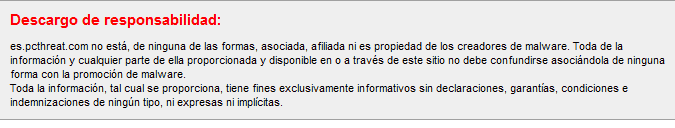
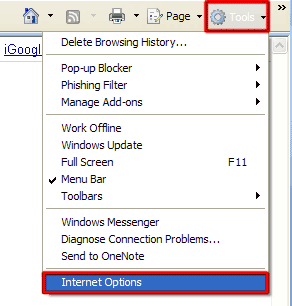
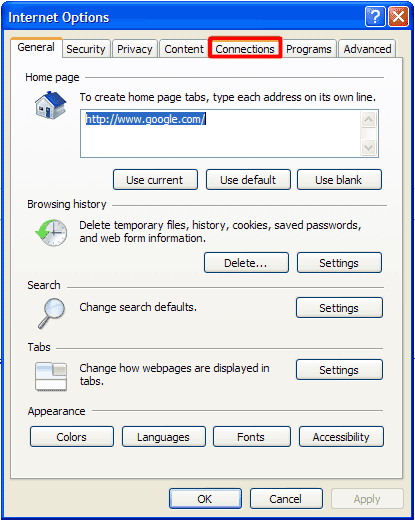
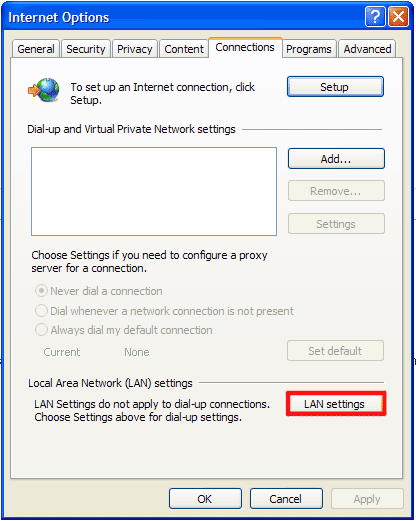
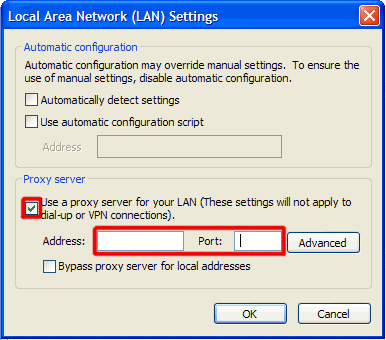
Envíe un comentario — ¡NECESITAMOS SU OPINIÓN!