- Se instala automáticamente sin permisos
- Se conecta a Internet sin permiso
- Conexión lenta a Internet
- Se cae el sistema
- Ventanas Emergentes molestas
- Computadora Lenta
Home Malware CleanerCon la enorme sofisticación que se invierte últimamente en las aplicaciones de seguridad falsas, se ha convertido en una odisea distinguir entre aplicaciones fidedignas y aplicaciones fraudulentas y malintencionadas, incluso para los usuarios expertos. Un buen ejemplo de ello es Home Malware Cleaner, una aplicación antispyware especialmente diseñada para desplumar a los consumidores desprevenidos sin darles a cambio nada de valor. Home Malware Cleaner emplea cualquier artimaña a su disposición con tal de infiltrarse con éxito en los equipos informáticos. Entre estas estratagemas están las webs que te redirigen traicioneramente el navegador, los falsos analizadores de malware en línea y los anuncios en flash infectados y diseminados por la red. Recientemente se ha sabido también que sus troyanos y malware pueden estar ocultos dentro de paquetes de descargas y actualizaciones de terceras personas. Entre los síntomas que delatan la presencia de Home Malware Cleaner se cuentan no poder ejecutar aplicaciones, ni conectarse a internet en el PC que ha sido infectado. Muchos usuarios han denunciado también un funcionamiento del equipo cada vez más inestable y un rendimiento muy bajo. A fin de cuentas, solo hay una manera de retomar las riendas del PC y consiste en desinstalar Home Malware Cleaner cuanto antes. La forma más fácil de conseguirlo es emplear una verdadera herramienta de seguridad que acabe para siempre con Home Malware Cleaner. | ||||||||
|
Descargar el escaner para
Home Malware Cleaner
infecciones
| ||||||||
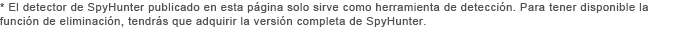
|
Cómo eliminar Home Malware Cleaner
Archivos asociados con la infección (Home Malware Cleaner):
%UserProfile%\Recent\tempdoc.sys
%UserProfile%\Recent\tempdoc.drv
%UserProfile%\Recent\SICKBOY.tmp
%UserProfile%\Recent\PE.tmp
%UserProfile%\Recent\PE.exe
%UserProfile%\Recent\PE.drv
%UserProfile%\Recent\grid.exe
%UserProfile%\Recent\fix.drv
%UserProfile%\Recent\exec.drv
%UserProfile%\Recent\energy.tmp
%UserProfile%\Recent\eb.tmp
%UserProfile%\Recent\DBOLE.tmp
%UserProfile%\Recent\CLSV.exe
%UserProfile%\Recent\ANTIGEN.drv
%UserProfile%\Desktop\Home Malware Cleaner.lnk
%StartMenu%\Programs\Home Malware Cleaner.lnk
%CommonAppData%\79b35\Quarantine Items\
%CommonAppData%\79b35\HMCSys\
%CommonAppData%\79b35\BackUp\
%CommonAppData%\79b35\sqlite3.dll
%CommonAppData%\79b35\mozcrt19.dll
%CommonAppData%\79b35\6543.mof
%CommonAppData%\79b35\HMC.ico
%CommonAppData%\79b35\HMa76.exe
%CommonAppData%\79b35\
%AppData%\Home Malware Cleaner\cookies.sqlite
%AppData%\Home Malware Cleaner\
%AppData%\Home Malware Cleaner\ScanDisk_.exe
%AppData%\Home Malware Cleaner\Instructions.ini
%CommonAppData%\[random]\[random].cfg
%CommonAppData%\[random]\ASE.ico
%CommonAppData%\[random]\[random].exe
%AppData%\Microsoft\Internet Explorer\Quick Launch\Home Malware Cleaner.lnk
%Desktop%\Home Malware Cleaner.lnk
%StartMenu%\Home Malware Cleaner.lnk
%Programs%\Home Malware Cleaner.lnk
Procesos para eliminar (Home Malware Cleaner):
%UserProfile%\Recent\PE.exe
%UserProfile%\Recent\CLSV.exe
%CommonAppData%\79b35\HMa76.exe
%AppData%\Home Malware Cleaner\ScanDisk_.exe
%CommonAppData%\[random]\[random].exe
Eliminar entradas de registro (Home Malware Cleaner):
HKEY_CLASSES_ROOT\CLSID\{3F2BBC05-40DF-11D2-9455-00104BC936FF}
HKEY_CLASSES_ROOT\dumped_patched.DocHostUIHandler
HKEY_CURRENT_USER\Software\3
HKEY_CURRENT_USER\Software\Classes\Software\Microsoft\Internet Explorer\SearchScopes "URL" = "http://findgala.com/?&uid=8010&q={searchTerms}"
HKEY_CURRENT_USER\Software\Microsoft\Internet Explorer "IIL" = 0
HKEY_CURRENT_USER\Software\Microsoft\Internet Explorer "ltHI" = 0
HKEY_CURRENT_USER\Software\Microsoft\Internet Explorer "ltTST"
HKEY_CURRENT_USER\Software\Microsoft\Internet Explorer "PRS" = "http://127.0.0.1:27777/?inj=%ORIGINAL%"
HKEY_CURRENT_USER\Software\Microsoft\Internet Explorer\Download "CheckExeSignatures" = "no"
HKEY_CURRENT_USER\Software\Microsoft\Internet Explorer\Download "RunInvalidSignatures" = 1
HKEY_CURRENT_USER\Software\Microsoft\Windows\CurrentVersion\Internet Settings "UID" = 8010
HKEY_CURRENT_USER\Software\Microsoft\Windows\CurrentVersion\Internet Settings\5.0\User Agent\Post Platform "runtime 13.08010"
HKEY_CURRENT_USER\Software\Microsoft\Windows\CurrentVersion\Policies\Explorer "DisallowRun" = 1
HKEY_CURRENT_USER\Software\Microsoft\Windows\CurrentVersion\Policies\Explorer\DisallowRun "0" = "msseces.exe"
HKEY_CURRENT_USER\Software\Microsoft\Windows\CurrentVersion\Policies\Explorer\DisallowRun "1" = "MSASCui.exe"
HKEY_CURRENT_USER\Software\Microsoft\Windows\CurrentVersion\Policies\Explorer\DisallowRun "10" = "avgscanx.exe"
HKEY_CURRENT_USER\Software\Microsoft\Windows\CurrentVersion\Policies\Explorer\DisallowRun "11" = "avgcfgex.exe"
HKEY_CURRENT_USER\Software\Microsoft\Windows\CurrentVersion\Policies\Explorer\DisallowRun "12" = "avgemc.exe"
HKEY_CURRENT_USER\Software\Microsoft\Windows\CurrentVersion\Policies\Explorer\DisallowRun "13" = "avgchsvx.exe"
HKEY_CURRENT_USER\Software\Microsoft\Windows\CurrentVersion\Policies\Explorer\DisallowRun "14" = "avgcmgr.exe"
HKEY_CURRENT_USER\Software\Microsoft\Windows\CurrentVersion\Policies\Explorer\DisallowRun "15" = "avgwdsvc.exe"
HKEY_CURRENT_USER\Software\Microsoft\Windows\CurrentVersion\Policies\Explorer\DisallowRun "2" = "ekrn.exe"
HKEY_CURRENT_USER\Software\Microsoft\Windows\CurrentVersion\Policies\Explorer\DisallowRun "3" = "egui.exe"
HKEY_CURRENT_USER\Software\Microsoft\Windows\CurrentVersion\Policies\Explorer\DisallowRun "4" = "avgnt.exe"
HKEY_CURRENT_USER\Software\Microsoft\Windows\CurrentVersion\Policies\Explorer\DisallowRun "5" = "avcenter.exe"
HKEY_CURRENT_USER\Software\Microsoft\Windows\CurrentVersion\Policies\Explorer\DisallowRun "6" = "avscan.exe"
HKEY_CURRENT_USER\Software\Microsoft\Windows\CurrentVersion\Policies\Explorer\DisallowRun "7" = "avgfrw.exe
HKEY_CURRENT_USER\Software\Microsoft\Windows\CurrentVersion\Policies\Explorer\DisallowRun "8" = "avgui.exe"
HKEY_CURRENT_USER\Software\Microsoft\Windows\CurrentVersion\Policies\Explorer\DisallowRun "9" = "avgtray.exe"
HKEY_CURRENT_USER\Software\Microsoft\Windows\CurrentVersion\Run "Home Malware Cleaner"
HKEY_LOCAL_MACHINE\SOFTWARE\Microsoft\Windows NT\CurrentVersion\Image File Execution Options\ashCnsnt.exe
HKEY_LOCAL_MACHINE\SOFTWARE\Microsoft\Windows NT\CurrentVersion\Image File Execution Options\cfd.exe
HKEY_LOCAL_MACHINE\SOFTWARE\Microsoft\Windows NT\CurrentVersion\Image File Execution Options\fnrb32.exe
HKEY_LOCAL_MACHINE\SOFTWARE\Microsoft\Windows NT\CurrentVersion\Image File Execution Options\ldpromenu.exe
HKEY_LOCAL_MACHINE\SOFTWARE\Microsoft\Windows NT\CurrentVersion\Image File Execution Options\ndd32.exe
HKEY_LOCAL_MACHINE\SOFTWARE\Microsoft\Windows NT\CurrentVersion\Image File Execution Options\pgmonitr.exe
HKEY_LOCAL_MACHINE\SOFTWARE\Microsoft\Windows NT\CurrentVersion\Image File Execution Options\signcheck.exe
HKEY_LOCAL_MACHINE\SOFTWARE\Microsoft\Windows NT\CurrentVersion\Image File Execution Options\VisthLic.exe
HKEY_LOCAL_MACHINE\SOFTWARE\Microsoft\Windows NT\CurrentVersion\Image File Execution Options\zatutor.exe
HKEY_LOCAL_MACHINE\SOFTWARE\Microsoft\Windows NT\CurrentVersion\Image File Execution Options\_avp32.exe
HKEY_USERS\.DEFAULT\Software\Microsoft\Internet Explorer\SearchScopes "URL" = "http://findgala.com/?&uid=8010&q={searchTerms}"
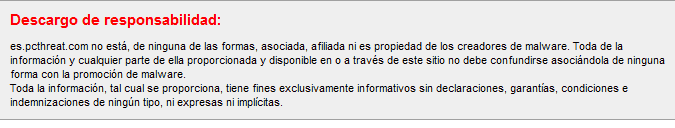
Envíe un comentario — ¡NECESITAMOS SU OPINIÓN!